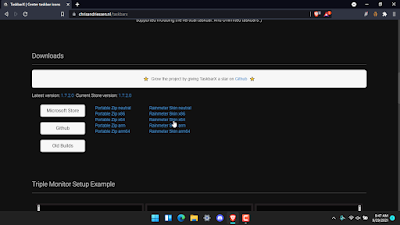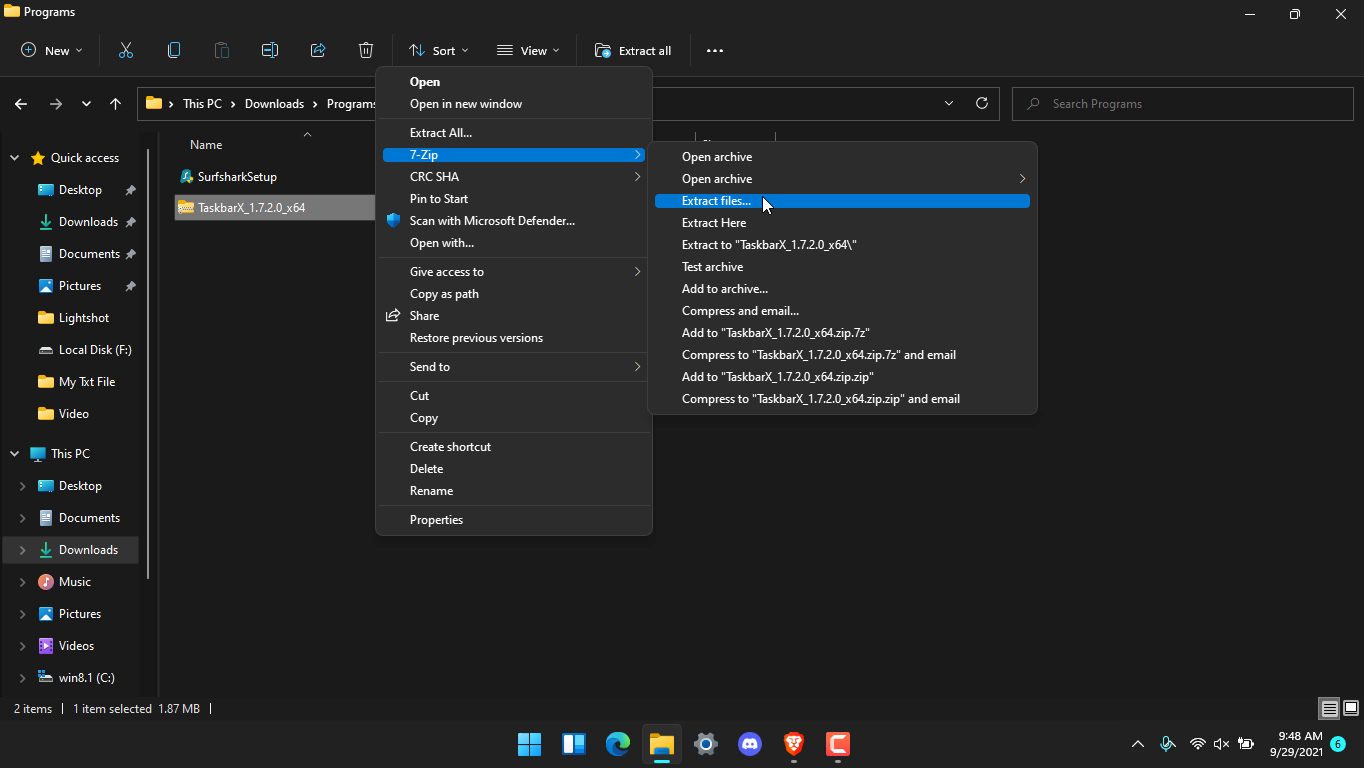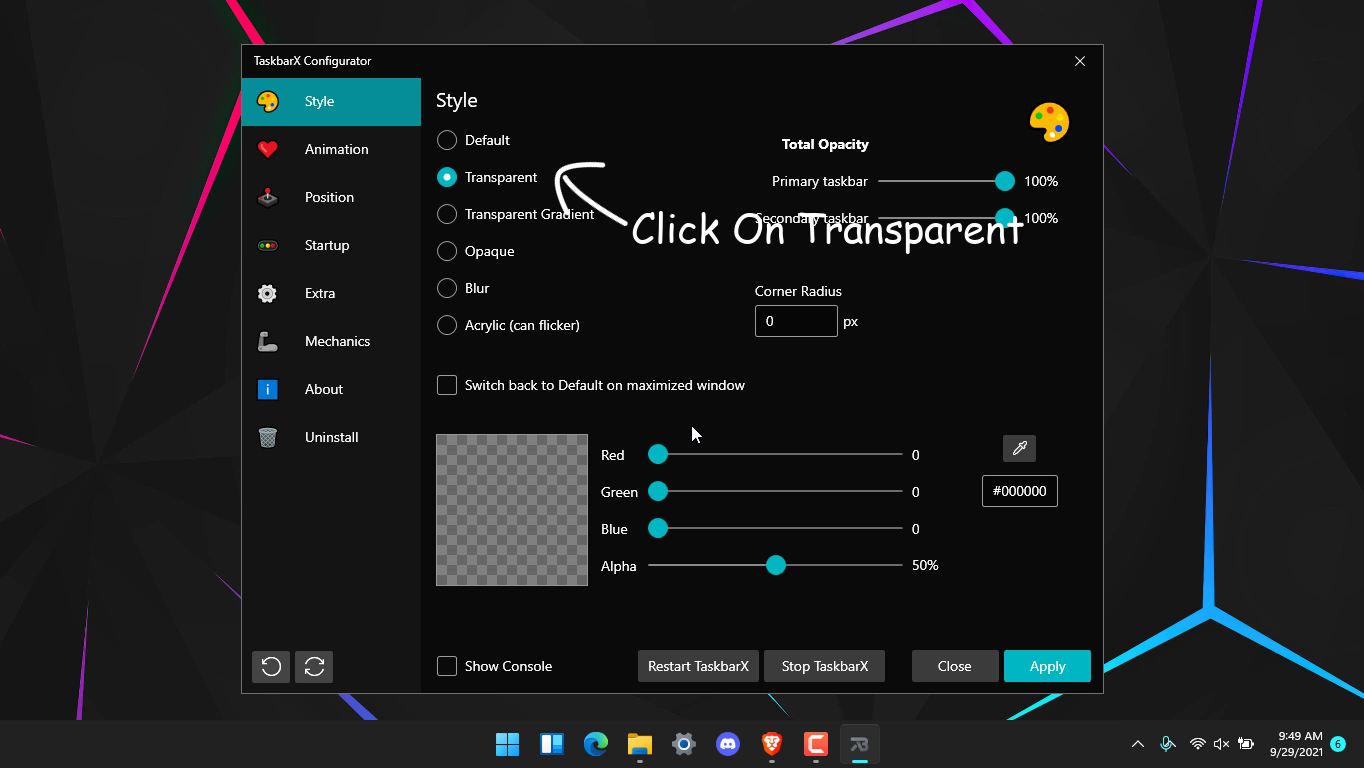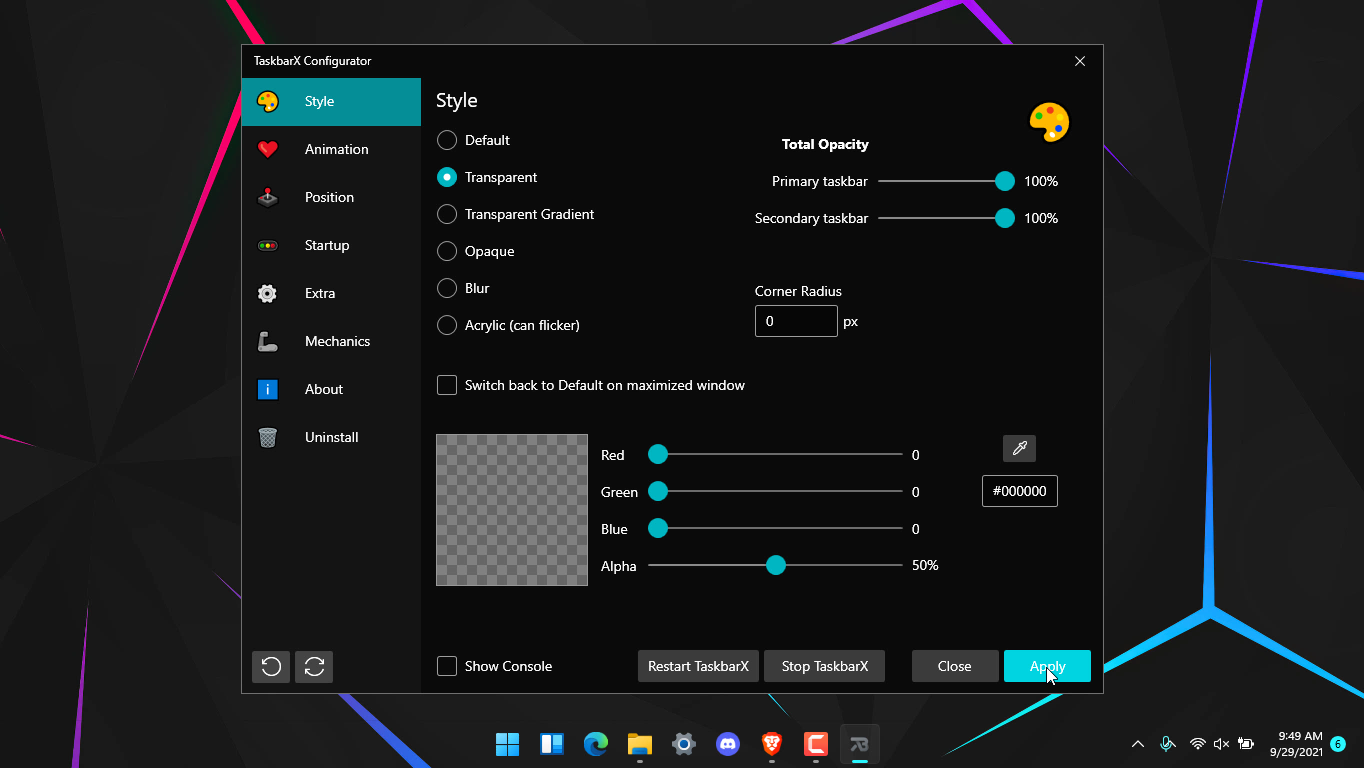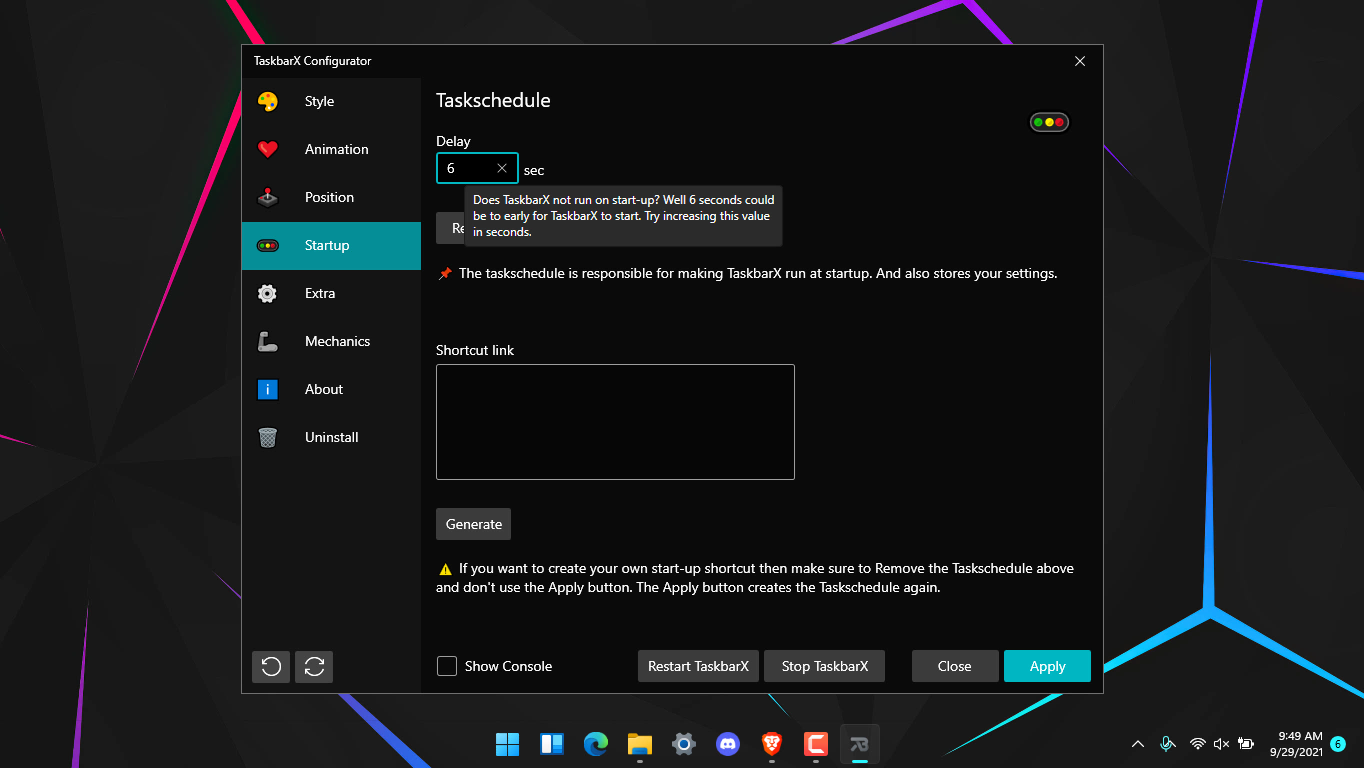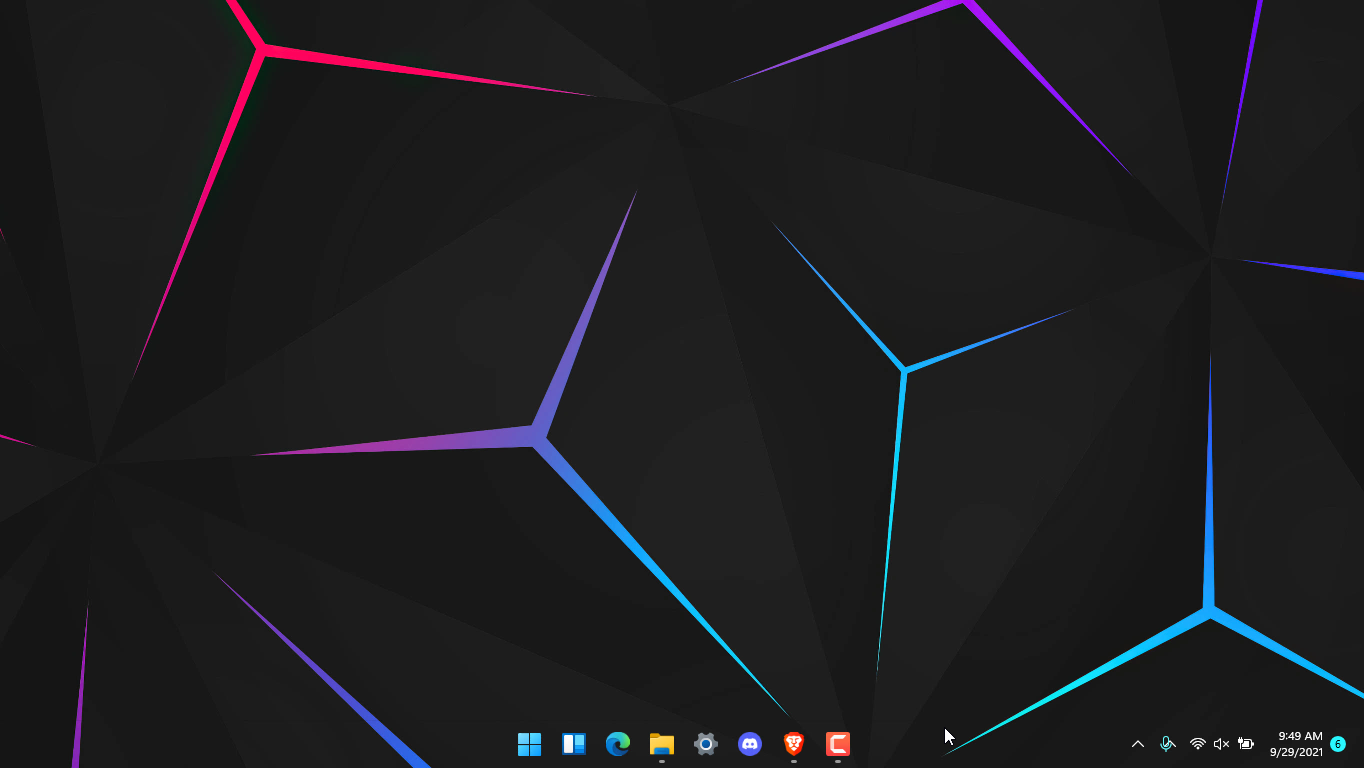Description
Taskbar x is software that is used in your Taskbar Customization. There is no need to install this software, just click on the .exe file during customization, the software will be open. How to give Glass Transparent Effect in Taskbar with the help of this Taskbarx is shown Step by Step in Instruction.
Instruction
01. First enter this site: Taskbar X
02. Scroll down and download the suitable version for your computer
03. Extract the downloaded zip file
04. Double click on the Taskbar Configuration File from the files
05. Now the taskbar Menu bar will open. From there click on Transparent Option
06. Then click on Apply
07. (Optional) This taskbar takes some time to start x can be fixed. Click Startup> Delay> (Any second You want: Recommend 4 Sec.) Click on Apply again
Conclusion
Taskbar x is a third-party software But it's 100% safe For your pc. & it doesn't eat too much ram. that's It