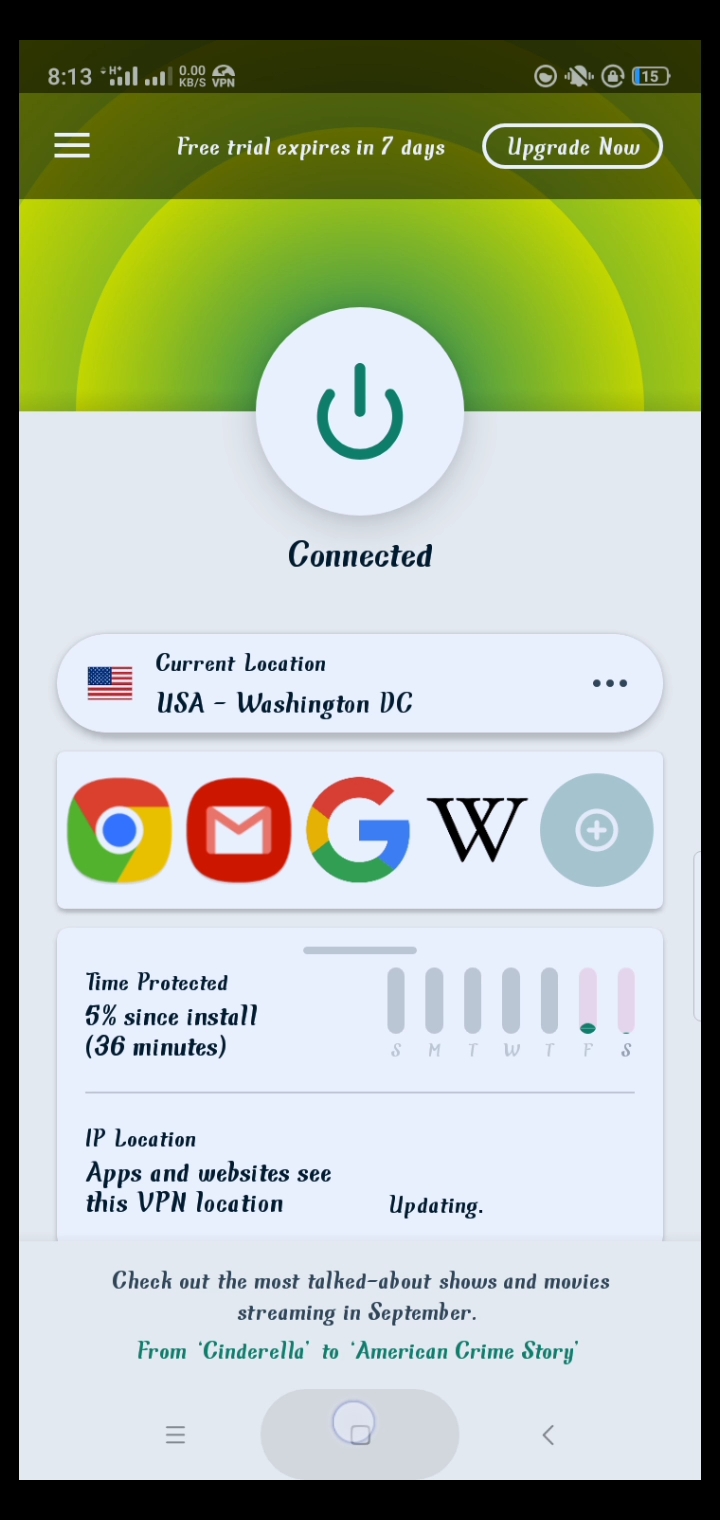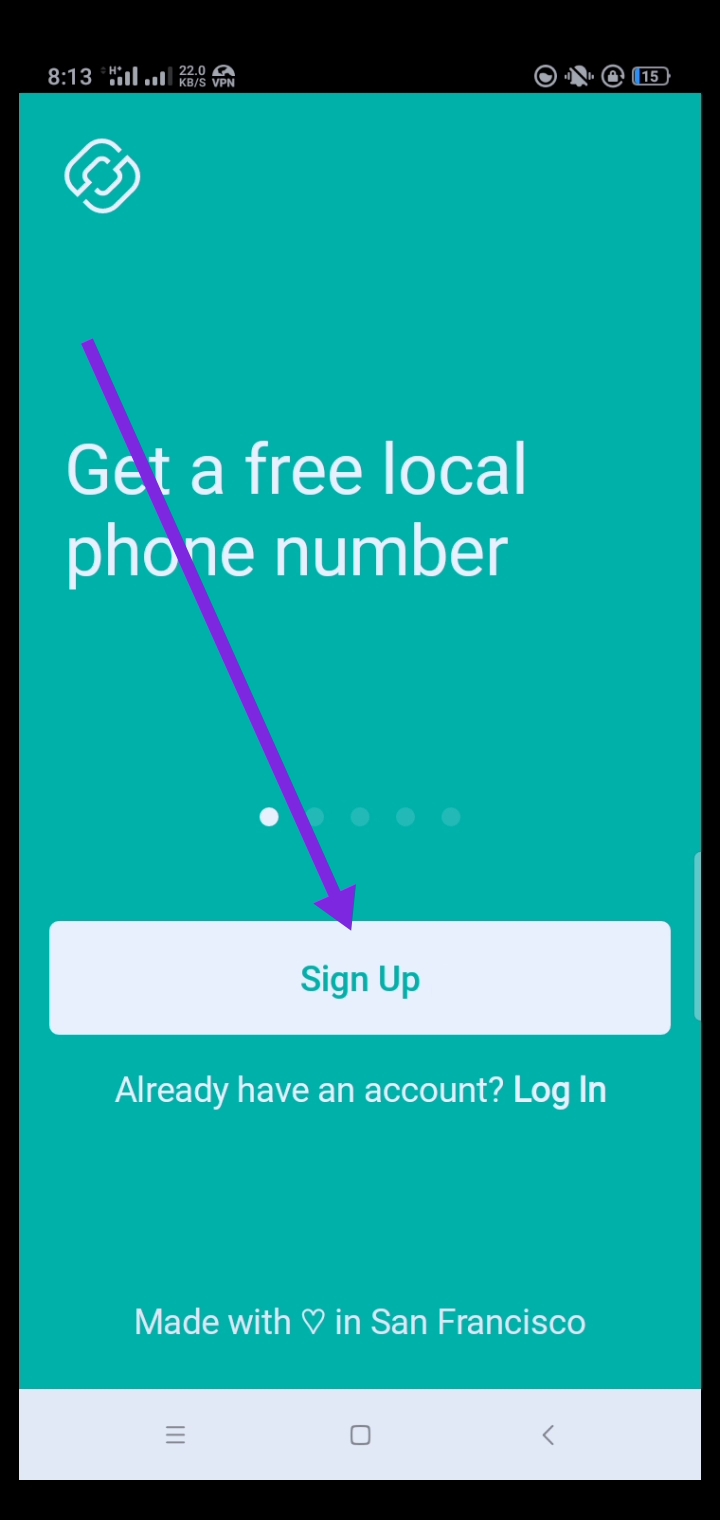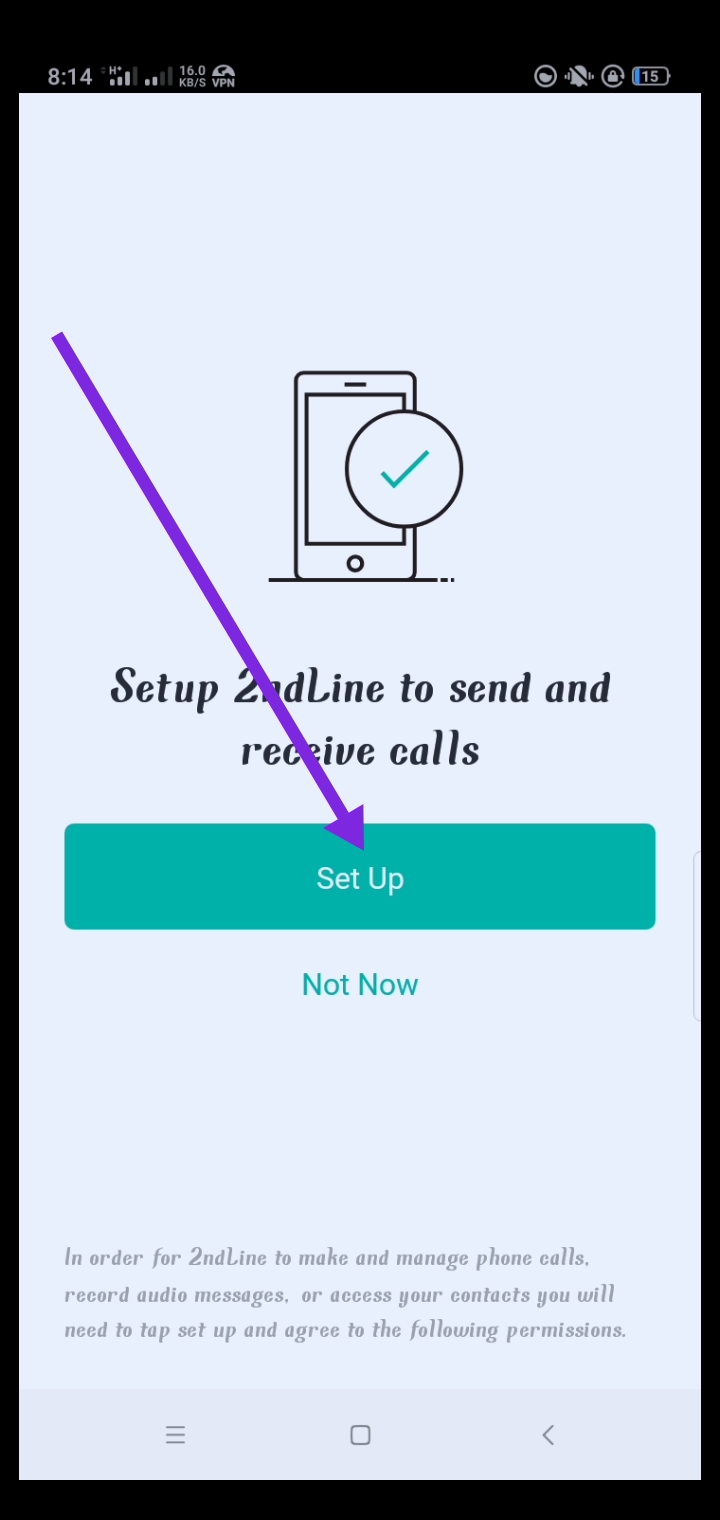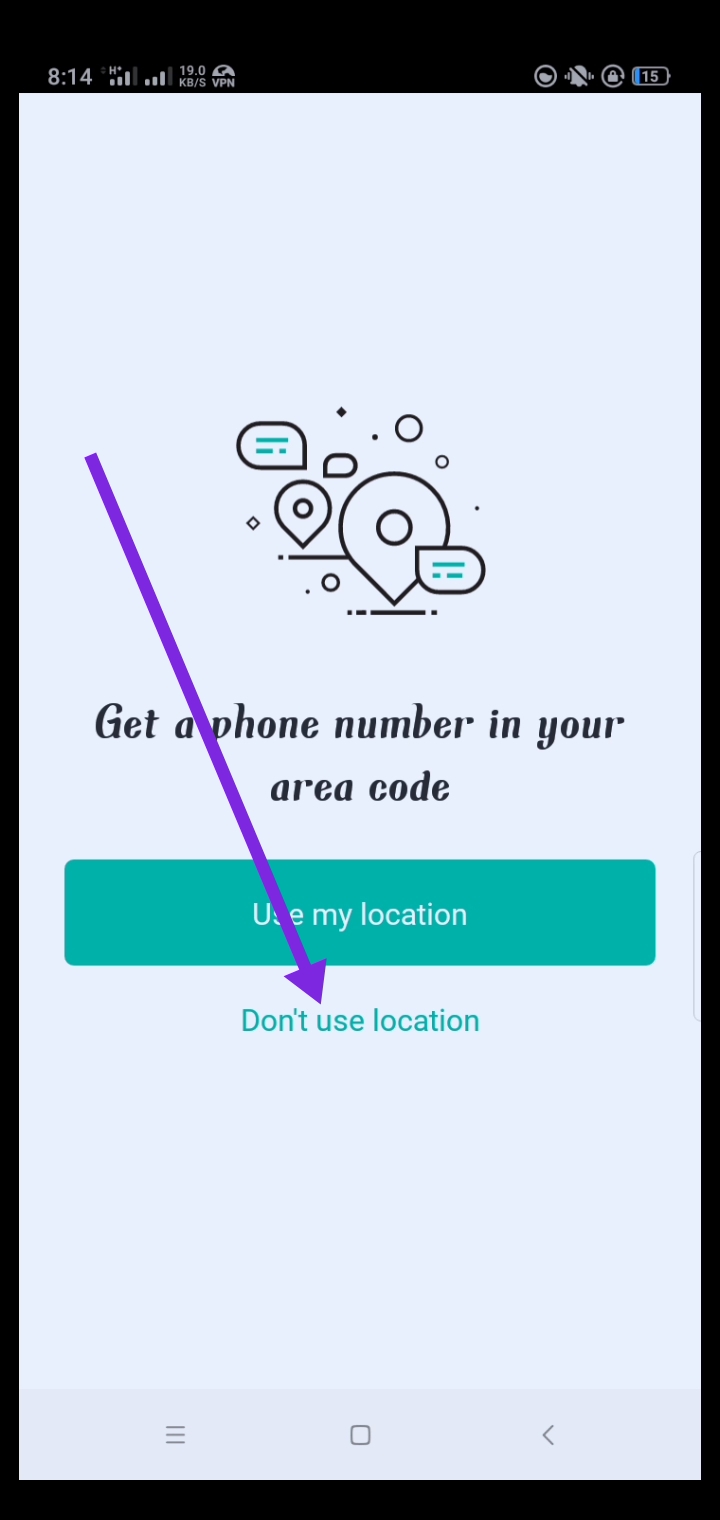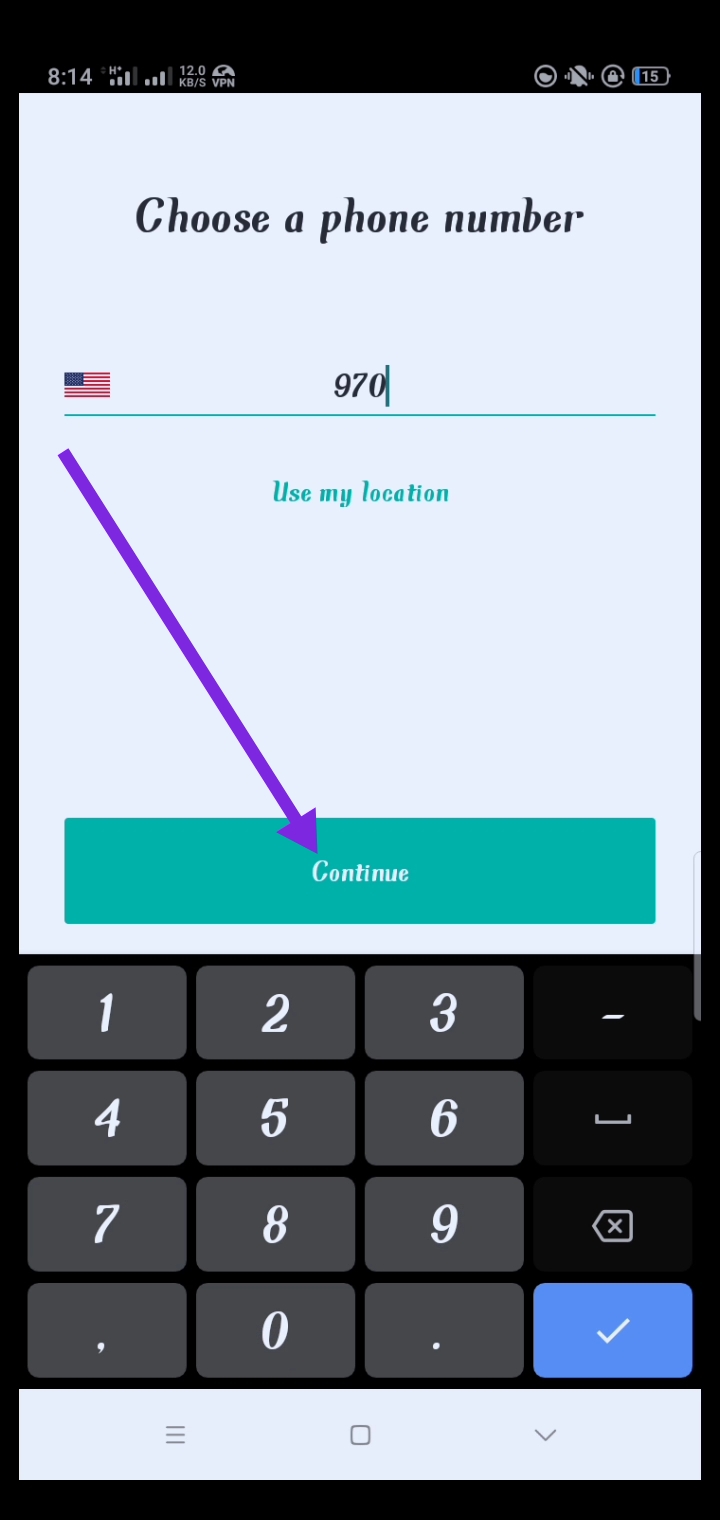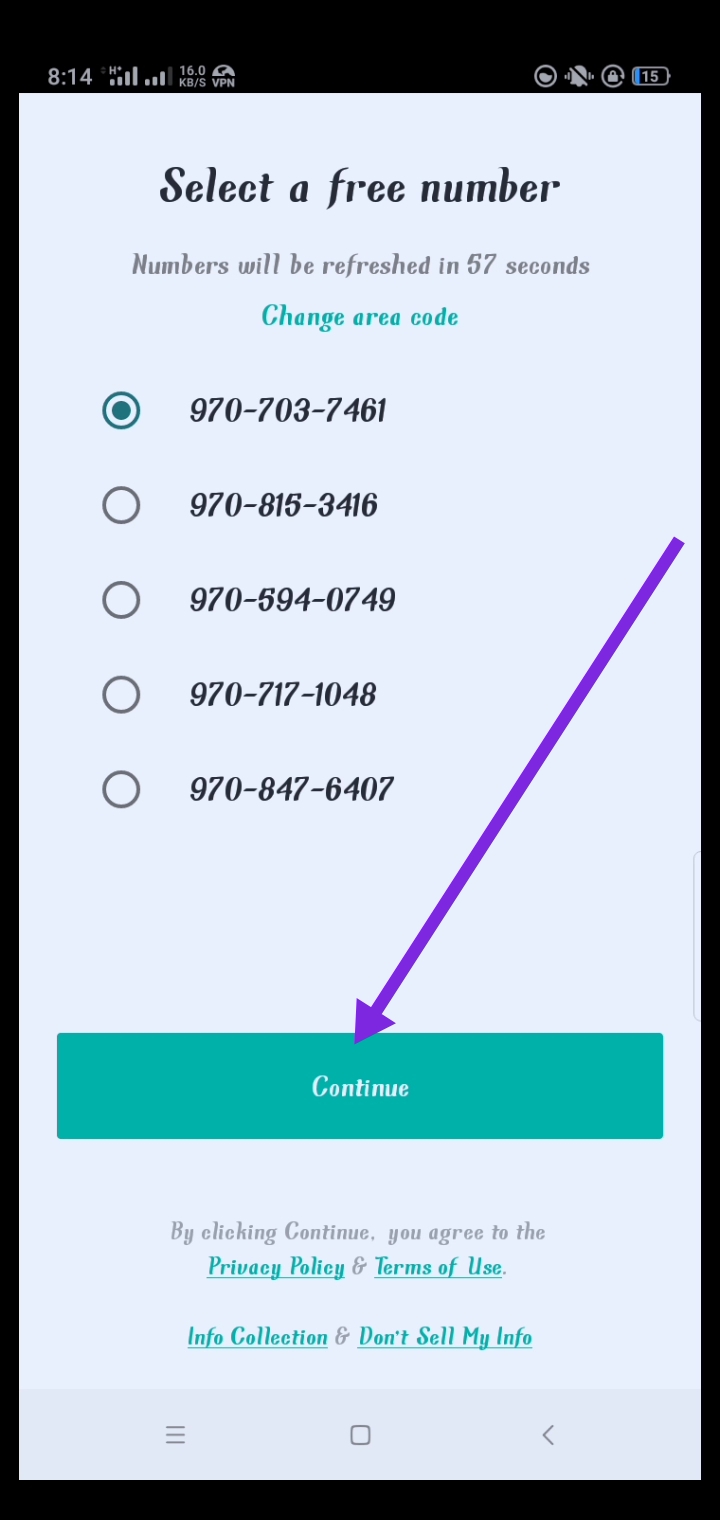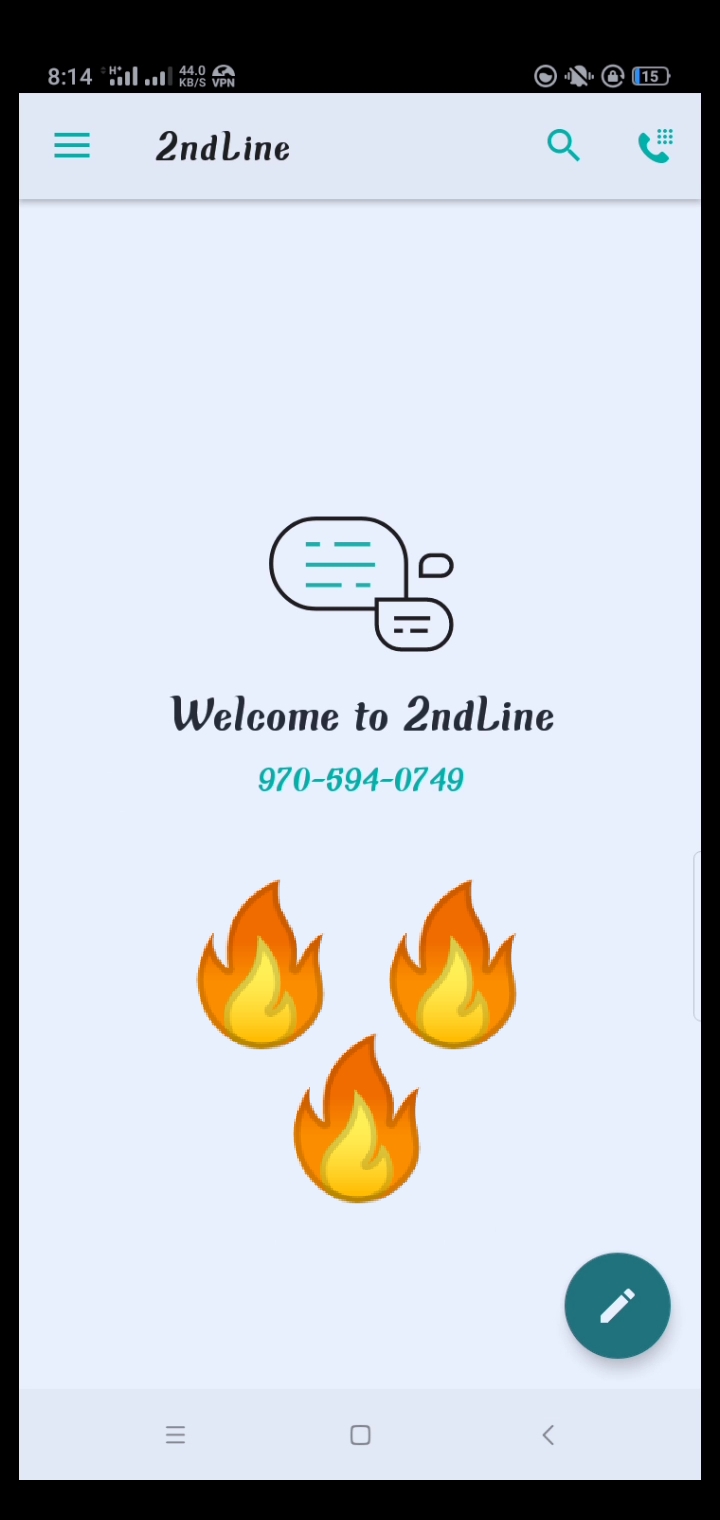In this tutorial, I will show you how to create a 2ndline account. how to fix 2ndline all error problems. 2ndline area code problem solved. I hope, this video is very helpful for creating a 2ndline account without any problem.
Before you start, don't say sorry if something is wrong and try to point out the mistake
- Requirement And Note
Express VPN Or Other Secure VPN
- Express VPN Premium Apk 10.14.1 Download
- Vpn Connect USA 🇺🇸 Server Must
- Use Any Random Mail But Mail Domain @yahoo.com
- Don’t Use any abcd, or 123, etc mail use Unique mail, Example: davidmiller5283@yahoo.com
- 2nd Line App Download From PlayStore
Note: Before taking the number, keep Vpn Connect until the number is taken, Read Carefully Otherwise You Will Got Something Went Wrong
2 ➜ See All Screenshot Carefully
1 ➜ First you have to connect to Vpn
- Now open the 2nd Line App and click on Sign Up
- Now I submit with mail and password as per the instructions above
- Now click on Setup to allow all permissions
- Now click on Don't Use My Location
- Now with Aria Code: 970, click Continue
- Now choose a number of your choice



Watch Video Tutorial
thanks for reading this tutorial.
stay with techno riad